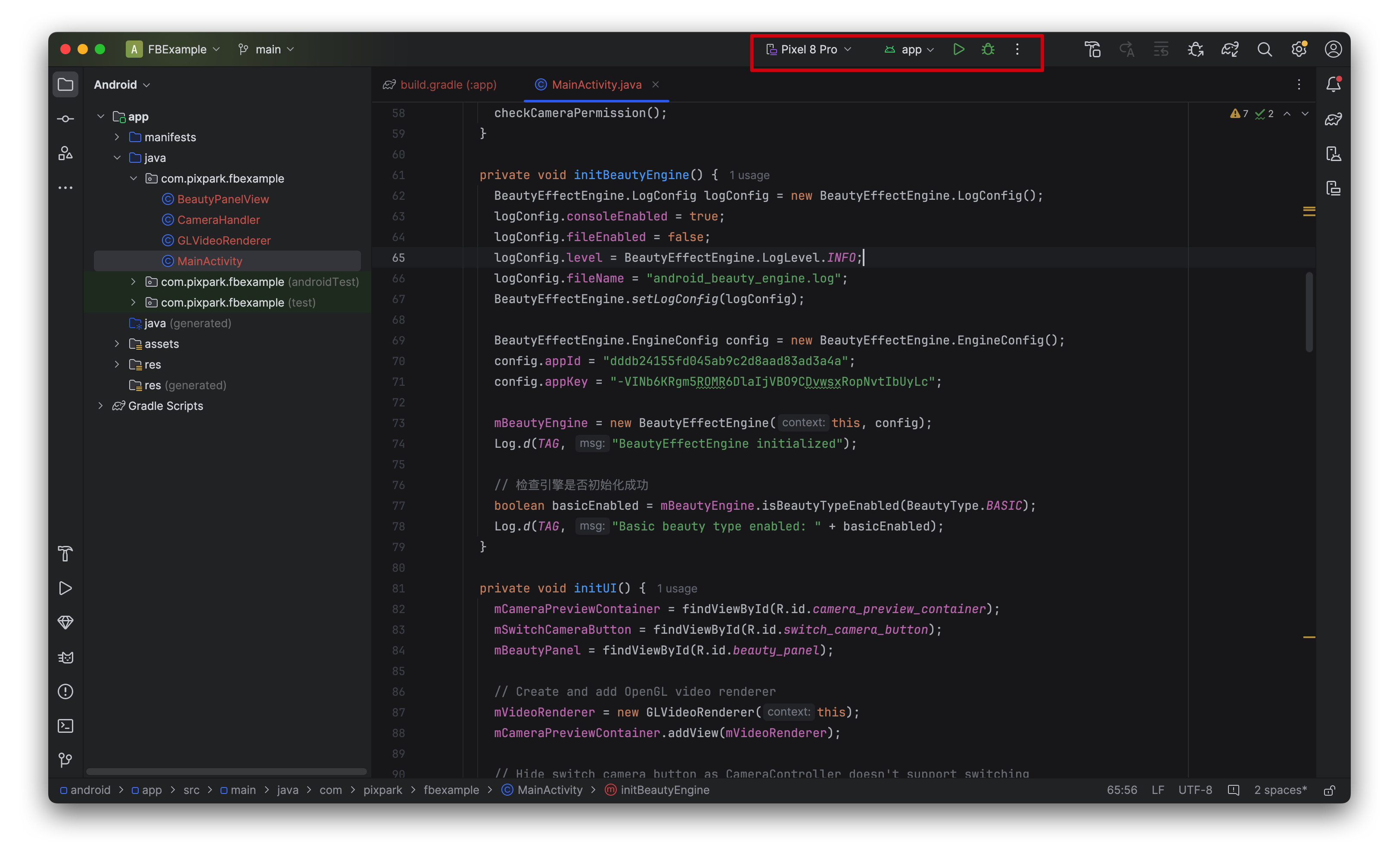Run Android Sample Application
Environment Requirements
- Android Version:
Android 5.0and above - Development Language:
Java - Architecture Support:
armeabi-v7a,arm64-v8a
Get Sample Source Code
Clone the GitHub repository locally, open the project in the android/demo directory using Android Studio.
bash
git clone https://github.com/pixpark/facebetter.gitDownload the latest Android version facebetter.aar library from the SDK Download page and place it in the project directory android/demo/app/libs.
Configure AppID and AppKey
Follow the instructions on this page to get your appid and appkey. Open MainActivity.java in the project and modify the appid and appkey.
java
BeautyEffectEngine.EngineConfig config = new BeautyEffectEngine.EngineConfig();
config.appId = "your appId";
config.appKey = "your appkey";
mBeautyEngine = new BeautyEffectEngine(this, config);Run the Project
Sync the project in Android Studio, select a running device, and run it.