Run macOS Sample Application
Environment Requirements
- macOS Version:
macOS 10.14and above - Development Language:
Objective-C - Architecture Support:
x86_64,arm64(Apple Silicon)
Get Sample Source Code
Clone the GitHub repository locally, navigate to the macos/demo/FBExampleObjc directory, and open the Xcode project.
bash
# clone
git clone https://github.com/pixpark/facebetter.gitDownload the latest macOS version library from the SDK Download page and place it in the project directory macos/demo/FBExampleObjc/libs.
Configure AppID and AppKey
Follow the instructions on this page to get your appid and appkey. Open ViewController.m in the project and modify the appid and appkey.
objc
FBEngineConfig *engineConfig = [[FBEngineConfig alloc] init];
engineConfig.appId = @"your appId";
engineConfig.appKey = @"your appkey";
self.beautyEffectEngine = [FBBeautyEffectEngine createEngineWithConfig:engineConfig];Run the Project
Open the macos/demo/FBExampleObjc/FBExampleObjc.xcodeproj project.
Ensure Xcode project signing is correct
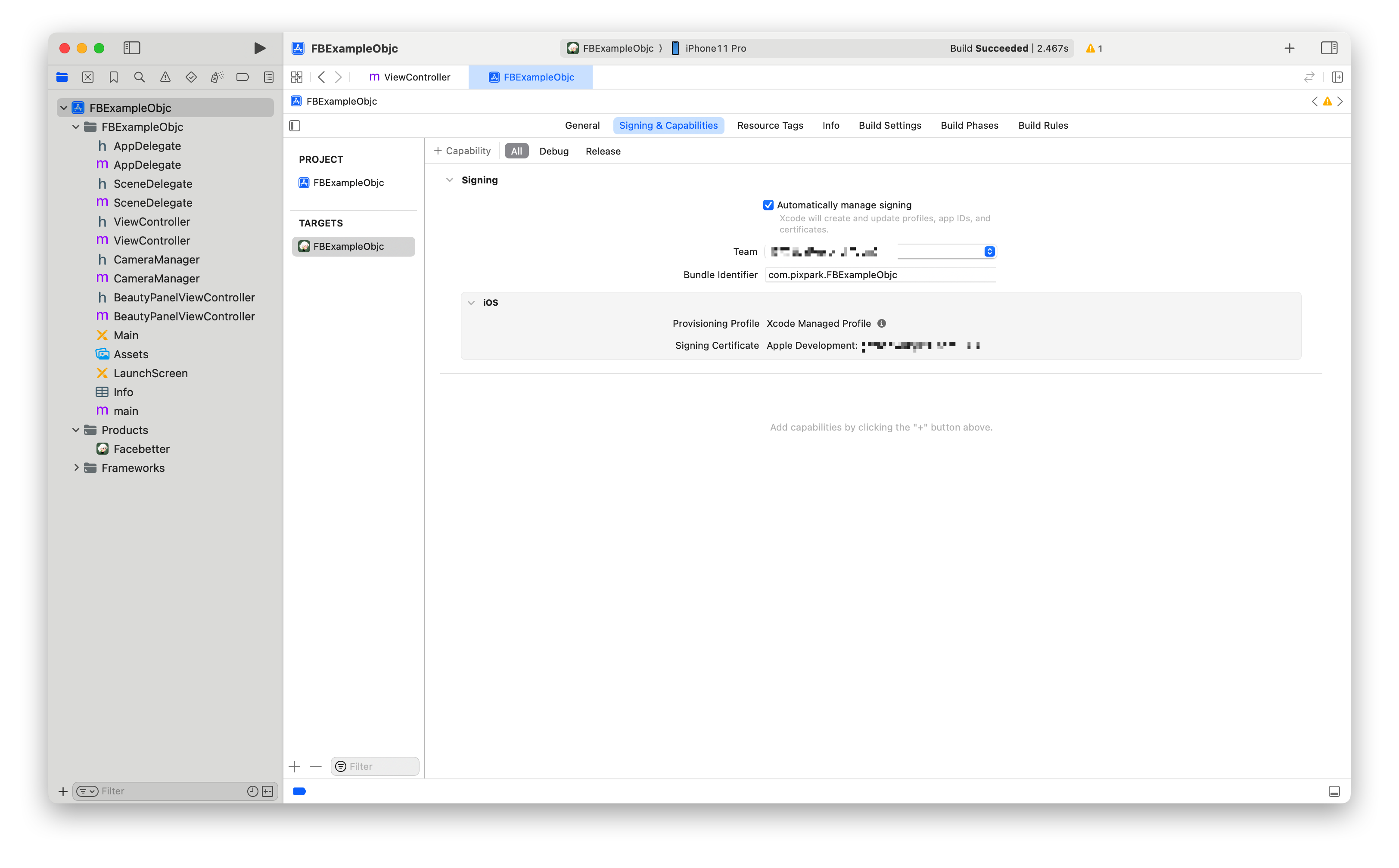
Ensure network permissions are enabled for appkey validation
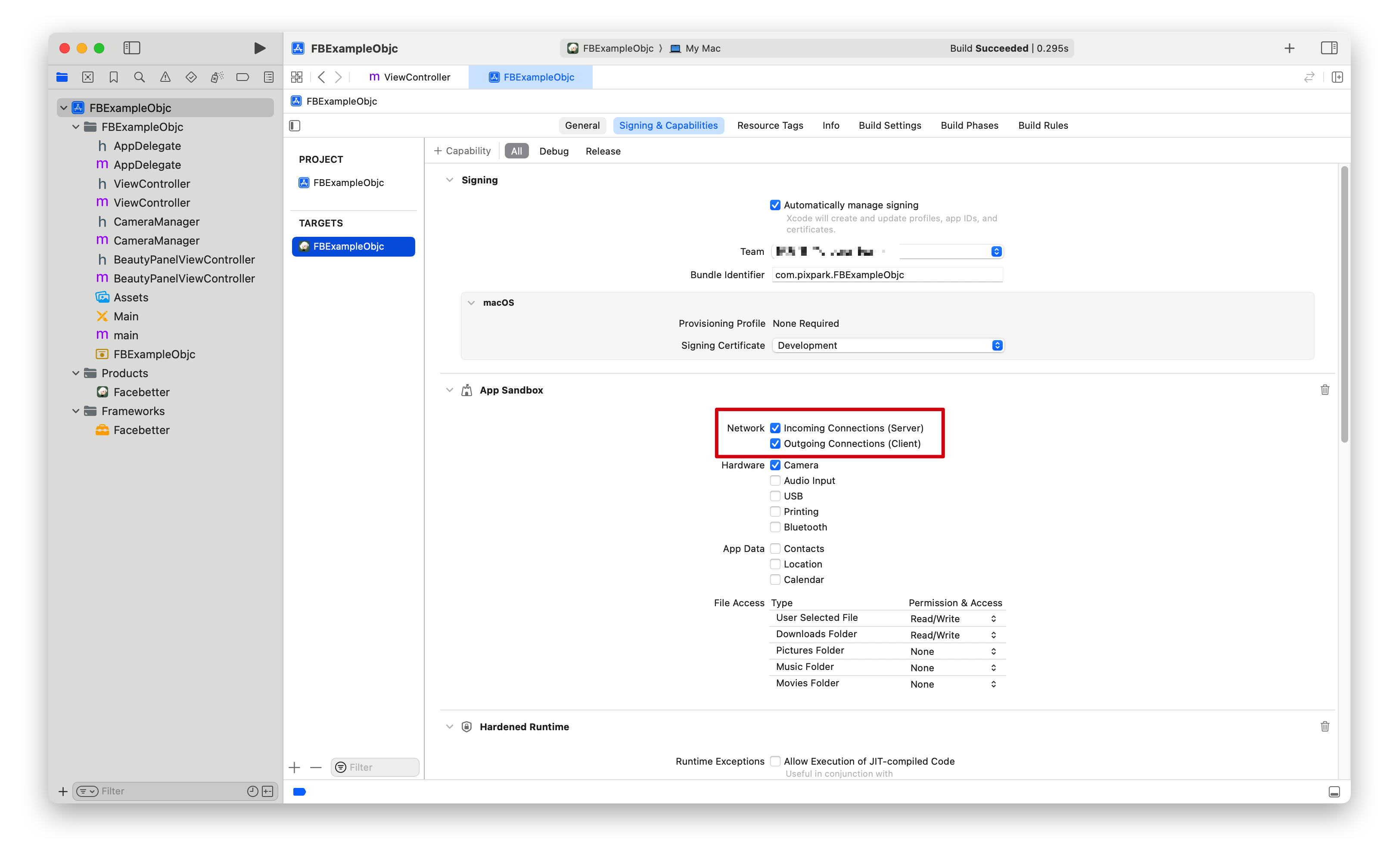
Ensure the
Facebetterlibrary is properly linked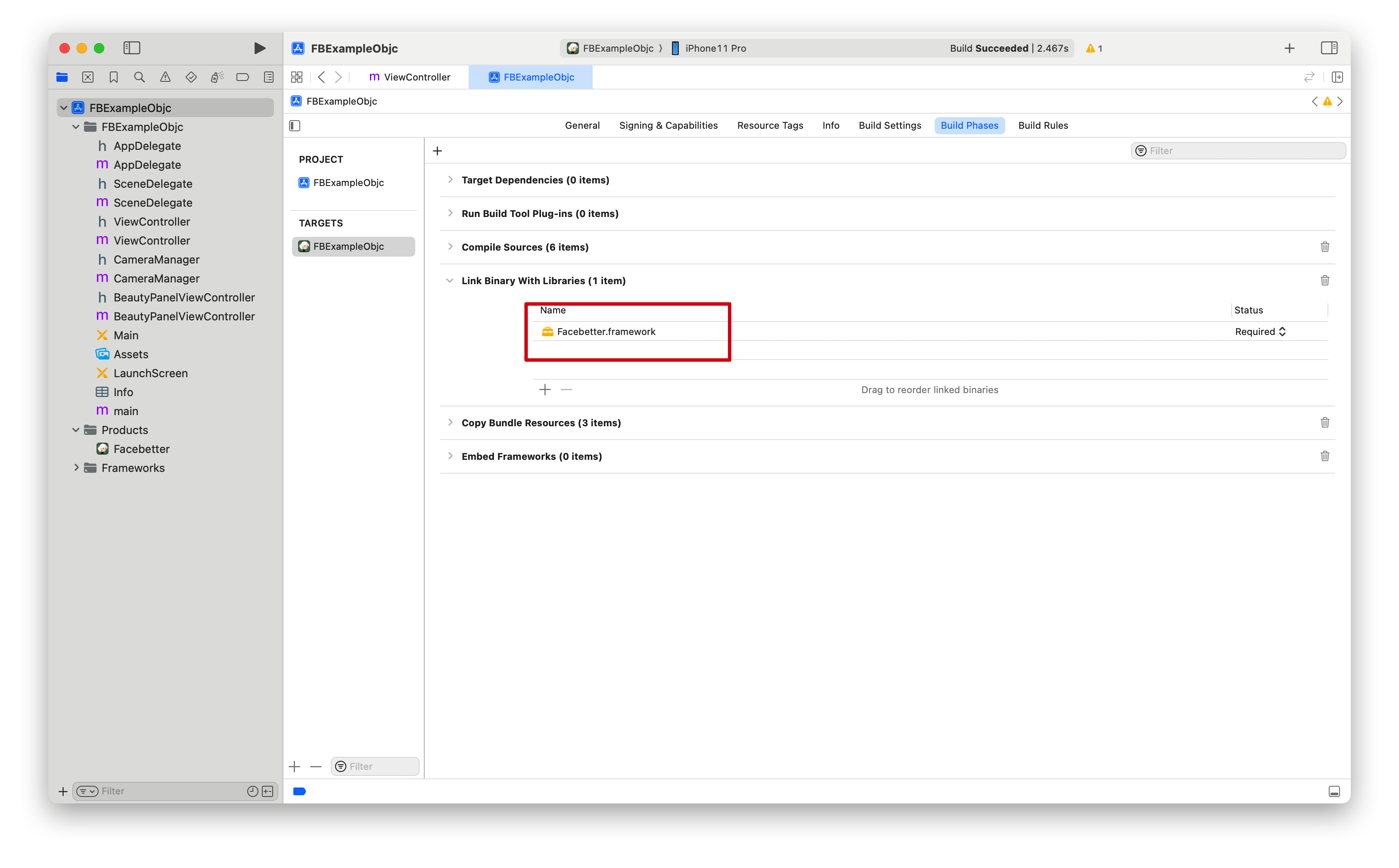
Build and run
Select target device (Mac or Simulator) and click the build and run button.